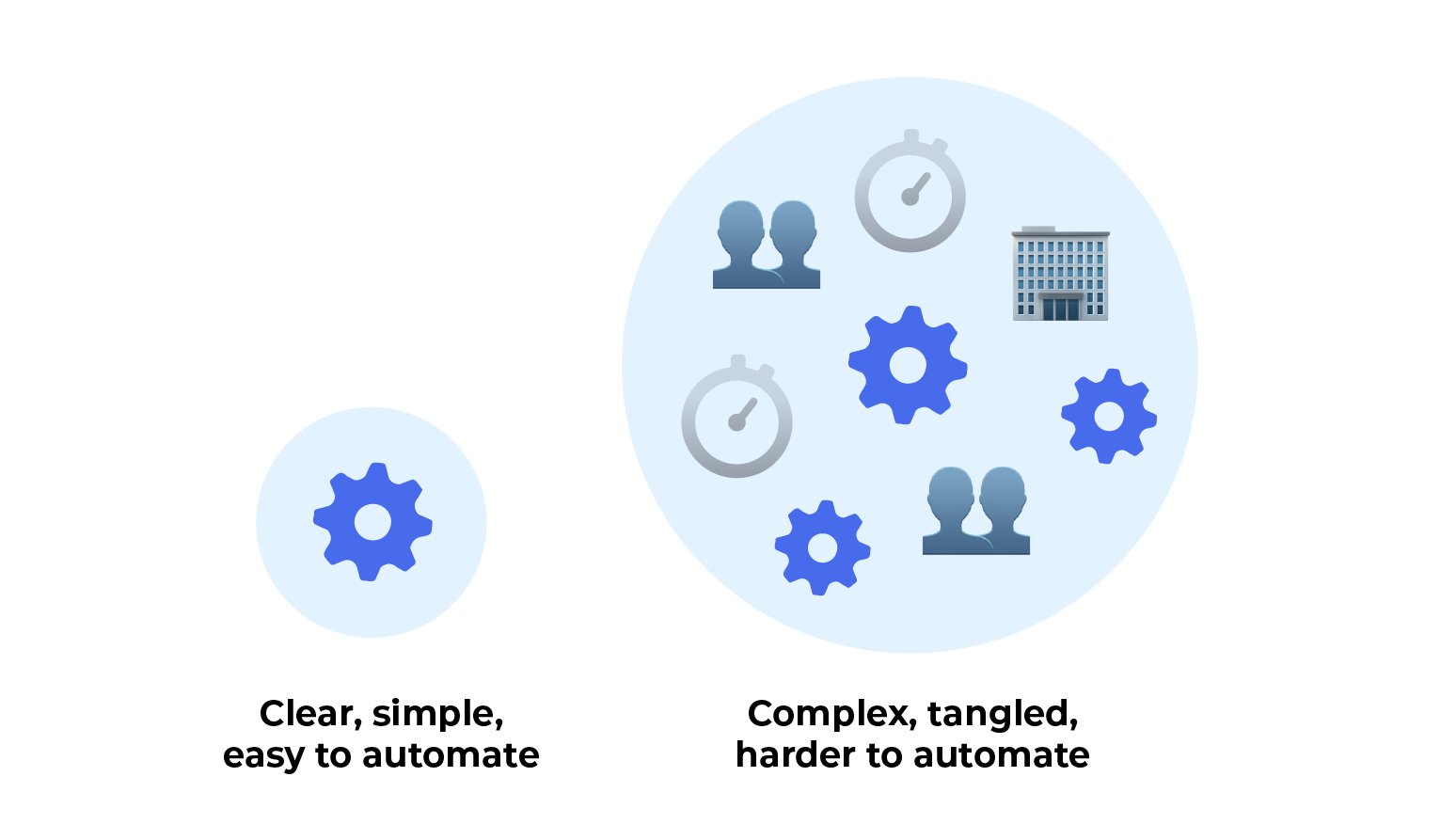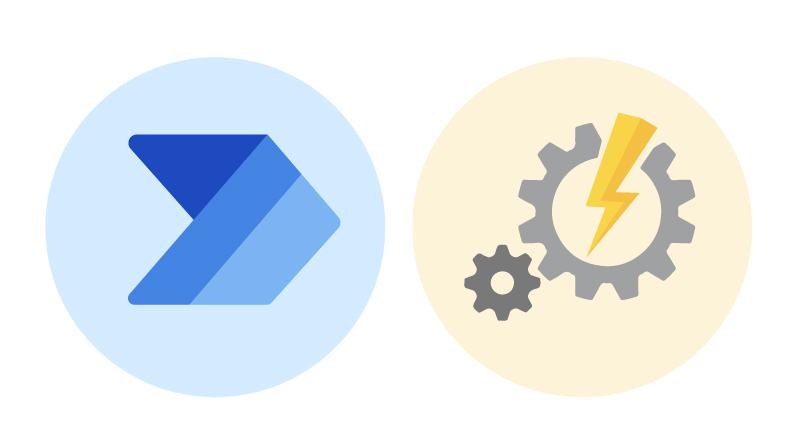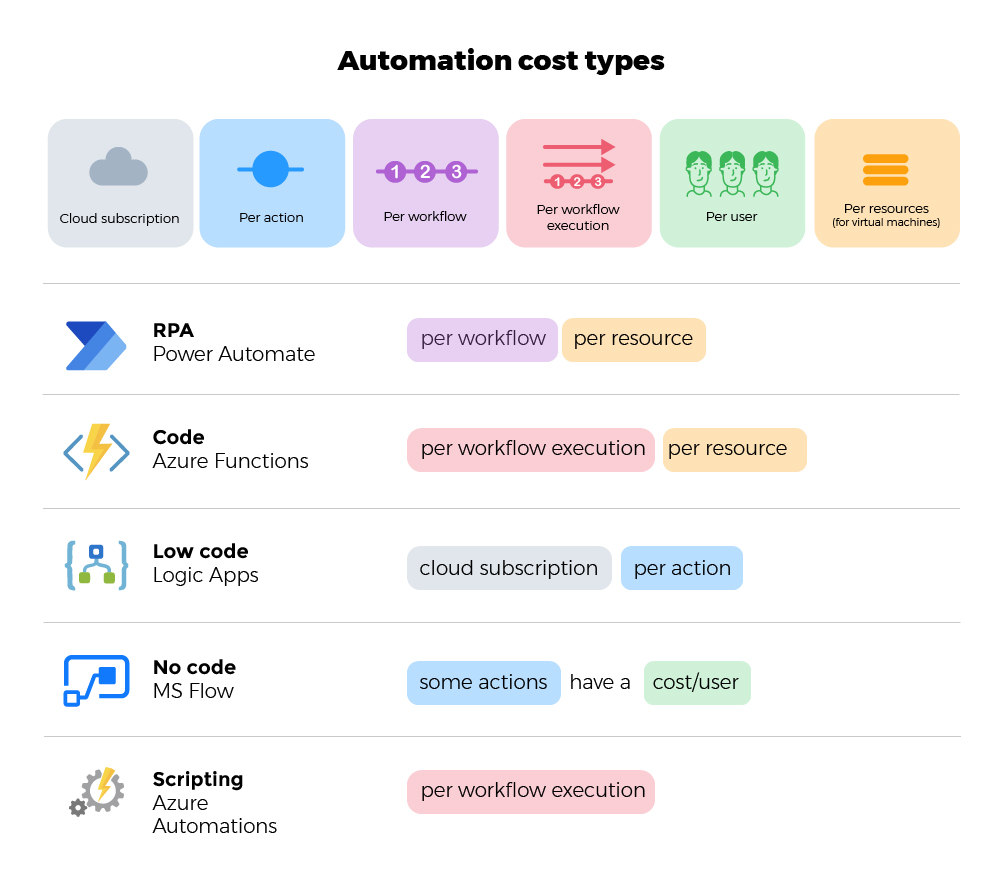Automation
Automation - is the time right?
Don't miss the train for Automation
It’s time, now more than ever, to embrace automation. Especially as the pressure on the available workforce continues to increase through lower birth rates and an ageing population, this is leaving companies scrambling for qualified personnel. In our Blog Backoffice Automation or add more people we cover this in some depth. These staffing difficulties come at a time when the technologies to create back-office automations have matured significantly, so thankfully there is technology available to assist.
Try to think of tasks within your business that are repetitive, time-critical, time-consuming and where mistakes that are easy to make can have a significant impact further down the line. Here are just a few examples of automations we have helped to implement:
- Extraction of Microsoft cloud invoices, enter into the finance system.
- Monthly check of privileged accounts, automatic recall if not approved.
- Extract of SBB monthly travel costs, and add to the expense system.
Automation capabilities have significantly improved in recent years, with important cognitive capabilities such as sentiment recognition, and extraction of numbers and addresses, all available in pre-trained models, which are easy to implement. When combined with the potential of Robotic Process Automation, the various low code and no code options, , and the wealth of connectors, it is clear that the partial automation of many job tasks within a company could free up human resources for more important tasks.
The Automation capabilities have developed significantly, and all jobs can get partly Automated - even the CEO's job can - you doubt it? Then read our short Whitepaper Can you Automate the CEO
Still not sure you should start automation? - Read our whitepaper ‘A perfect storm is brewing – can Automation calm the waters?’
Automation Resources
Want to read more? Get some tools and tips on how to deploy automation, and how to select your optimal use cases within our Automation Resource page.
Automation - Getting started
Get off to the right start, get the technology right and the people behind it!
Getting started with automation initiatives requires two important steps, and the first step has two sides, to firstly select the right use cases and to secondly ensure that the organisation is behind the initiative, as automation is not a one-time effort, it’s a cultural shift in how to the team approaches job tasks. The second step is to select a platform for the automation, which we will take a closer look at in the next section, alternatively simply jump ahead and read the Managers guide to Microsoft power Automate.
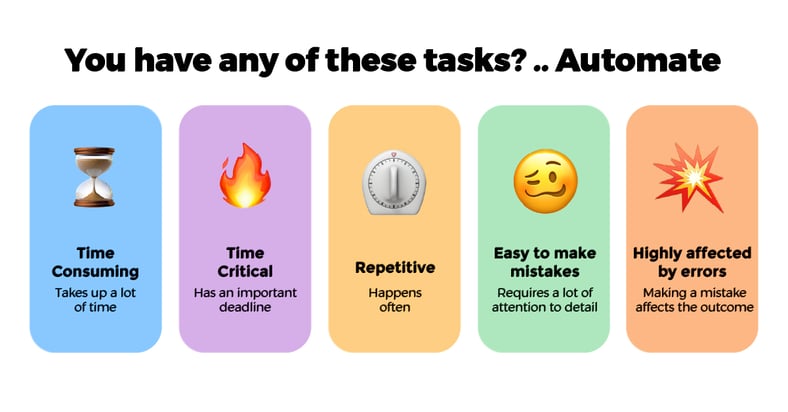
Selecting the right use cases for automation may seem like a trivial task – but the devil is in the detail as it is important to find a balance between effort and outcome. The ideal automation use cases have many of the same characteristics, as they are often time-consuming, repetitive, time-critical, and with many easy to make mistakes. Finding the right use case to start with can mean success or failure for your automation initiatives, so it is important to follow a methodical process when selecting use cases, which we cover in more detail with our ‘Guide to select automation use cases’.
Getting the whole organisation behind the initiative is important, as this should not be a one-time implementation of a single automation, instead it is a cultural change which you will need to foster. As the automation technologies advance, and the external pressure to improve productivity increases, your organisation is likely to have further opportunities for automation, so the whole team will need to be on board
Selecting Automation Use cases
Selecting the right use cases to start with can be important for the success of the overall initiative. Learn how to not only select the right one, but also to get your whole company behind the initiative.
Microsoft Automation ecosystem
The right automation platform is essential to success
Microsoft has three products within the Power Platform family: Power APPS, Power BI and Power Automate, which are designed to work together to deliver continuous value to businesses. Together these Microsoft products allow users to extract, manipulate, automate, and analyse information, throughout the suite of Office 365 and the Dynamics 365 apps, as well as other services and third-party apps through its +200 connectors.
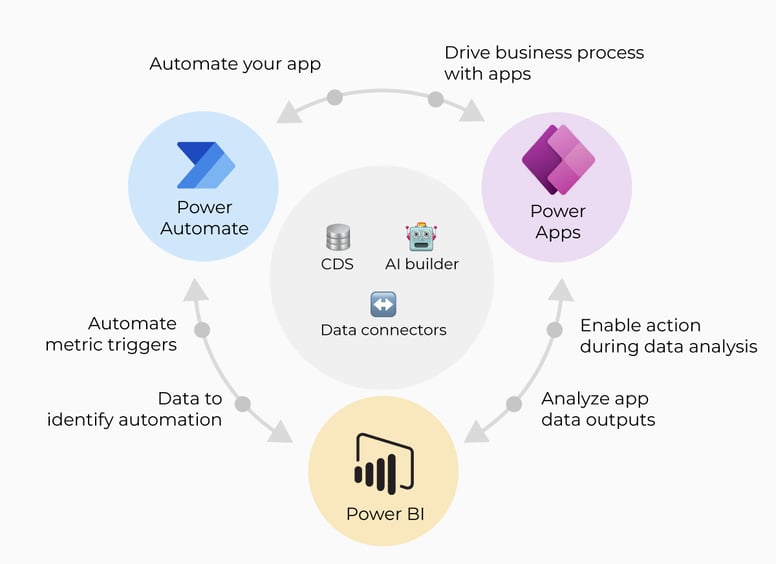
Despite being part of the same family, there are some key differences in how the various products work, and the outcome they deliver. The table below takes the approach of 'Is’, ‘Does’ ‘Means', to provide an overview of the differences within these potential technologies. - For more detail, take a look at our ‘Manager's Guide to Automation’ whitepaper.
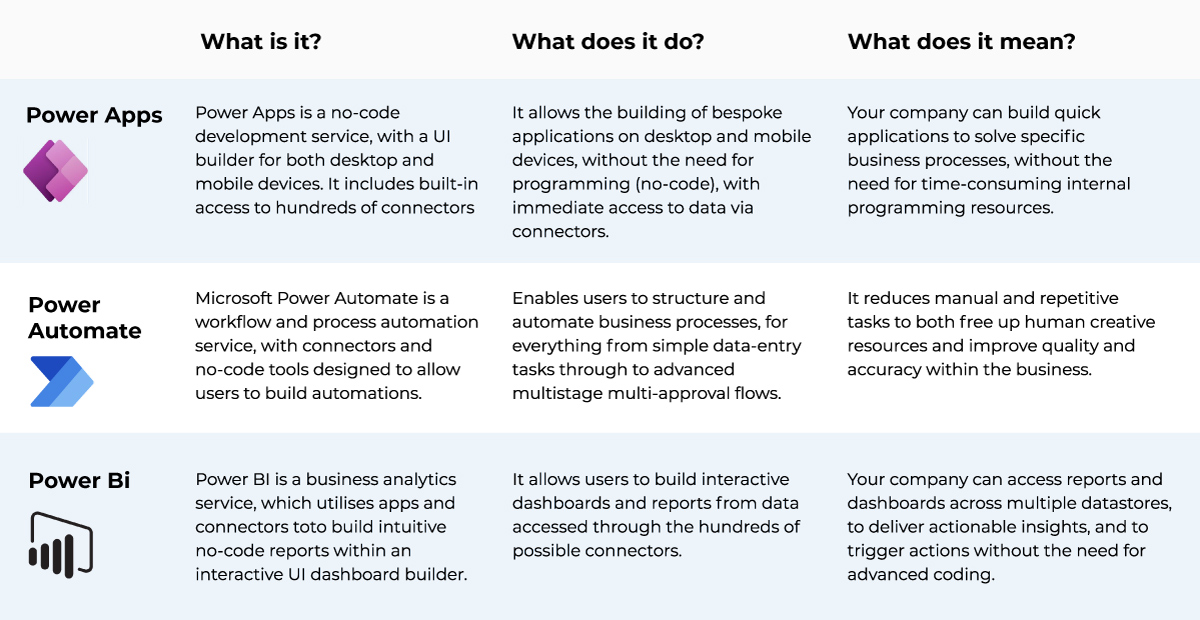
The power of the Microsoft Power family lies in the fact that 1+1+1 is much more than 3 when this technology is used. When these individual products interact and share connectors, it allows for AI to automate even cognitive processes, without the need for unique coding. Our short blog 'A family of Microsoft Products - the sum is more than the individual components' explains this power in more detail, with the highlights being:
- High count of Shared connectors to support 3rd party apps and data
- Access to PreTrained AI, automating cognitive processes
- Dataverse shared data model, share data easily
- Ability to interact seamlessly between apps.
Managers Guide to Automation
Do you want a quick overview of what matters, what the technologies are good for, and how you as a manager can influence the Automation journey?
Too small for Automation
When you hear other people talking about the benefits of automation within their business, do you think, “that is only for big businesses, we are too small for automation,” if so, think again
Power Automate
Overarching Microsoft Automation service
Power Automate is the core automation service and it is designed to enable you to create automated workflows for both your office apps and your business processes which use 3rd party applications and data sources. There are many examples of automation that can be easily implemented within Microsoft Power Automate, including:
- Notifications when files are added to OneDrive.
- Extraction of data from forms then added to SharePoint.
- Automatically copy new files from SharePoint to Dropbox.
- Extract your monthly bill from SBB and enter the cost into Expensify.
- Check the sentiment of emails, notify you when somebody is upset.
- Notify organizers when they schedule meetings during your lunch break.
- Check elevated AD accounts, and notify managers if not used for disablement.
In addition to these examples, Microsoft also delivers hundreds of Automation Templates, and there are many 3rd party examples that can kickstart your automation journey.
The system is very comprehensive, with multiple flow types, including Cloud Flows, Desktop Flows, and Business Process Flows, which all sit on top of connectors. There are over 380 connectors available from Mail, OneDrive, and SharePoint, through to Dynamic and SAP. The system utilises AI Builder which has pre-trained modules for extracting text from invoices, and for recognising sentiment in customer communications. You want to get started but avoid some of the pitfalls that come with such advanced tools, then scan our Backoffice - 5 things to avoid blog. I you started early and have deployed Microsoft Flow you may want to check out the Difference between Microsoft Flow and Power Automate blog.
Power Automate is a mighty tool, and Nudge IT is a certified partner that is here to guide you so that you get the most out of Power Automate when you automate your business. To get started, try our Automation services.
Connectors are the key to the kingdom
Connectors are like keys to the kingdoms, with over 300 available out of the box. Power Platform opens the doors to many possible Automations
Azure Automation
Automate Azure, orchestrate external systems
We are a Microsoft Partner with Gold Certifications for Cloud and Datacentre, so we are ideally placed to help with Azure Automation. Azure Automation delivers a cloud-based automation and configuration service, that provides consistent management across both your Azure and non-Azure environments. Examples of what you can complete with Azure Automation include:
- Deploying infrastructure in a consistent manner.
- Manage infrastructure and respond to events with automated responses.
- Collect and track changes in your configurations.
- Automate your update processes.
- Orchestrate your infrastructure processes, even with 3rd party components.
Azure Automation integrates with other parts of Microsoft, like Azure Alerts, Azure Arc, and Azure Site recovery, as well as Power Automate, Logic Apps and Power Apps to create cohesive automated management of your infrastructure.
Azure Automation consists of many capabilities that can help you to automate your process automations, through configuration management. Update management and various configuration features.
Our team will show you how Azure Automation provides complete control during deployment, operations, and the decommissioning of workloads and resources. An excellent overview of Azure Automation is available here.
Azure Automation or Power Automate
With so many options available, it is sometimes difficult to figure out what to choose, get an overview of the different Microsoft technologies and their capabilities.
Microsoft Logic apps
Cloud-based scalable workflows
Azure Logic Apps is a cloud service that helps you to automate and orchestrate tasks, business processes, and workflows, when you need to integrate apps, data, systems, and services across enterprises or organisations.
Our team will show you how Logic Apps can simplify how you design and build scalable solutions for app integration, data integration, system integration, enterprise application integration (EAI), and business-to-business (B2B) communications, whether in the cloud, on-premises, or both. For a detailed overview, take a look at this video overview of Logic Apps.
The Azure serverless automations and orchestrations can help you to:
- Simplify connections between modern and Legacy applications.
- Move files from FTP to Azure storage.
- Trigger actions based on SQL Changes.
- Route orders between multiple cloud and on-premises systems.
Logic apps come with a wealth of features and deployment options – and as always Microsoft has multiple ways to solve this. So, should you use Power Automate, Logic Apps or Azure Automation? It depends on your individual situation, but if you want to ensure that your business makes the most of the available technology use our consulting services for Automation.
Automation Licensing
When embarking on an Automation journey, it is important to be conscious of the cost down the road. Microsoft licensing is never easy, and Automation Licensing is not an exception, for an overview read: